Qcad Training Course Description
Introducing the “QCad Training Course” a comprehensive resource featuring over 6 hours of video instruction, divided into 21 concise videos with an average duration of 17 minutes each. At the core of our free Qcad course, lies our refined “hands-on” training approach, which sets it apart. Unlike many CAD training courses that inundate learners with an exhaustive array of options and tools right from the start, our philosophy takes a different route.
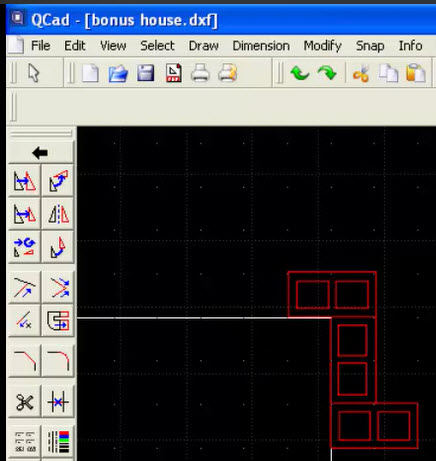
We understand that the deluge of options can overwhelm and lead to frustration, often resulting in unfinished courses or superficial skimming. With our course, you won’t encounter that. Our philosophy focuses on imparting knowledge through a handful of essential tools. We then utilize these tools to illustrate crucial CAD concepts. As you grow accustomed to these foundational tools, hands-on practice reinforces the newfound knowledge, leading to a deeper understanding of CAD principles. This process not only enhances your accuracy but also streamlines your efforts.
As the training progresses, additional tools are gradually introduced, and you’ll gain insights into manipulating various drawing elements. We recommend completing the entire course before diving into your project. This comprehensive approach ensures that the knowledge gained significantly enhances your drawing efficiency. Ultimately, this investment of time will substantially reduce the duration required to complete your project.
Notice: It is imperative that you view Lesson-0 from 9-minute timeline to the end because this will get your Qcad window looking like the instruction videos. Failure to do this will lead to much confusion if you have experimented with Qcad before commencing these videos.
Click here for the 9-minute entry point for Lesson-0 “QCad Training Default Setup” .
Course Outline Description by Lesson Number
Lesson-0 Introduction and initial setup.
Lesson-1 Window area explained
Lesson-2 Co-ordinate system is the foundation for all CAD programs
Lesson-3 The command-line for extreme accuracy
Lesson-4 Line Tools and line manipulation
Lesson-5 Entity selection
Lesson-6 Using the ARC tools
Lesson-7 Snap tools for quick and accurate entity positioning
Lesson-8 The modify and move tools capability
Lesson-9 Auto-snap and restriction concepts and how to use
Lesson-10 Block creation and manipulation
Lesson-11 Entity information tools
Lesson-12 Dimension tools and how to dimension properly
Lesson-13 Text tools and their proper use
Lesson-14 Auto-save and recovery-file understanding
Lesson-15 Basic printing capabilities
Lesson-16 Entity manipulation tools
Lesson-17 Import and trace bitmap images
Lesson-18 Layers and blocks and how they interact
Lesson-19 Advanced relative reference usage for speed and accuracy
Lesson-20 Advanced printing concepts
Lesson-21 Effective project management consideration
Lesson-22 Not part of the course, it is general overview using clips from the course videos.
